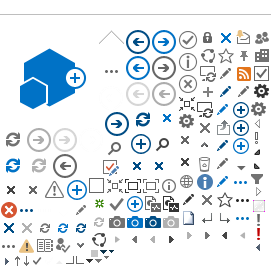You can register in the portal by clicking on the icon (Register Now) , then read the registration requirements and prepare all the required documents, after that fill all the fields in the registration form taking in consideration the apparent conditions (such as : Password condition , etc.) . Please note that the portal automatically shows name of the person and name of the company, if the National ID, Iqama ID or Saudi Commercial registry (CR) number is entered. Please note that in order to log in the portal, your account must be activated.
You can see all the registration requirements by clicking on "Application requirements" in the registration page. Then you can start filling the registration form and uploading the required documents without having to come to CST building.
No, you need to wait until the activation email is sent to your E-mail address (which you entered in the registration form). Please read the instruction in the activation mail. After you follow the instructions, you will receive an email stating that you can use the portal.
You can get a new password by Clicking on the option "Forget Password" which exists in the main page, then you need to enter your username and Email address (which you previously entered in the registration form). Please note that the portal will freeze your account if you entered a wrong password more than 9 times.
Please make sure that you filled all the fields in the registration form.
Yes, you can change some of the information by logging in the portal and then clicking on option "My profile".
Please follow the below instructions:
1- Please check your username and password (Letters status: Capital or small letters). If you still have an issue, go to step 2.
2- Please use on the option "Forget Password". If you still have an issue, go to step 3.
3- If there is an issue preventing you from logging in, please contact us using the section "Contact us".
Log in the portal and then go to your "My profile" and then update your "Contact information".
The available services are:
1- Device Approval service
2- Custom clearance service
3- Approval certificate request
After your registration account is activated, please log in the portal and then go to the section "E-services". Then choose the service "Custom clearance service". After that, you will choose one of the following Request Types:
1- Normal releasing: This type is chosen if the shipment is in the custom port.
2- Advanced releasing: This type is chosen if the user wants to get the clearance before the shipment's arrival to the custom port. The ICT equipment in this type of request needs to be already approved by the device approval service. So in this case you need to consider the type of equipment that you need to add in advanced releasing.
Yes, the option "Advanced releasing" is available in Custom clearance service. But please note that The ICT equipment, which you want to add in this type of request, needs to be already approved by the device approval service.
Please see the document "Equipment Approval and Licensing document" which is published in CST website: www.citc.gov.sa.
After the Device is approved through the device approval service, go to the section "E-services". Then choose the service "Approval certificate request". Then print the approval Certificate for the model that you want.
Please see the document "Equipment Approval and Licensing document" which is published in CITC website: www.citc.gov.sa.
Go inside your custom clearance request, then please see the section "Customs Releasing Letters" and get the "CITC Releasing Letter Number". Then please coordinate with the customs to complete the next procedures related to the customs.
After you complete filling the request form, a message with a request number will appear in the portal. Also the request number will be sent to you via SMS and an email.
You can track your request by clicking on the icon "Inquire about a request" in the main page or clicking on the section "Inquiry and tracking" which is located among the main tabs above and then clicking on "Requests Query". Also SMS and an email will be sent to you if your request is finished.
Yes, by clicking on the icon "Inquire about a request" in the main page or clicking on the section "Inquiry and tracking" which is located among the main tabs above and then clicking on "Requests Query".
1- Pending tasks: if your request is under this tab, that means there is a modification that you should do. After that please return the request back to CITC. You can know the details of the required modification by going inside the request and seeing the comment section.
2- In progress: if your request is under this tab that means your request is currently under study by CITC.
3- Saved: if your request is under this tab that means your request is just saved and not yet submitted to CITC. In order to submit it to CITC, please enter the request and press on ""submit"" button.
4- Closed: if your request is under this tab that means your request is finished.
Please make sure that you pressed on the “submit” button and not the "save" button. If the issue is still there, please contact us through the section "Contact us" which is located among the main tabs above.
It is a procedure that measures how ICT device is confirming to CITC technical standards. This service enables the manufacturers and importers of ICT devices to assure that, their ICT devices are confirmed to CITC standards.
It is a document stating that the ICT device is confirmed to CITC standards taking into consideration the "Additional requirements" which are stated in the conformity certificate.
The technical standards specify the technical requirements for ICT devices that are intended to be used in or imported to Saudi Arabia. Also they contain any special requirements regarding the use of ICT devices. You can see the technical standards by clicking on the link which exists in the section "Important links" in the main page. Also the technical standards are published on www.citc.gov.sa.
"ICT Equipment Licensing" portal on internet is the main method to get device licensing services by visiting CITC website: www.citc.gov.sa.
CITC studies and feedback only ICT devices.
No. when you import ICT devices to one of the custom ports, you have to apply for a custom clearance request through the ICT Equipment Licensing portal.
Adding the Commercial activity:
(استيراد وتسويق وتركيب وصيانة أجهزة الاتصالات السلكية واللاسلكية وتقنية المعلومات المرخص لها)
To the Commercial registry before applying custom clearance requests from CITC.
It takes around ten working days in average and this could change depending on the type of the imported ICT devices and the required procedures. For example, the duration increases if the ICT devices require technical examination or frequency allocation or Wireless licenses.
Yes, some specific devices need licenses from CITC. You can visit CITC website to view the licenses issued from CITC.
You can apply advanced releasing requests for devices that don't require frequency allocations or technical examination or wireless licenses.
The requirements are available in the following document:
(وثيقة خدمة اتصالات مرتادي البر (براري
Which is published on the CITC website: www.citc.gov.sa.